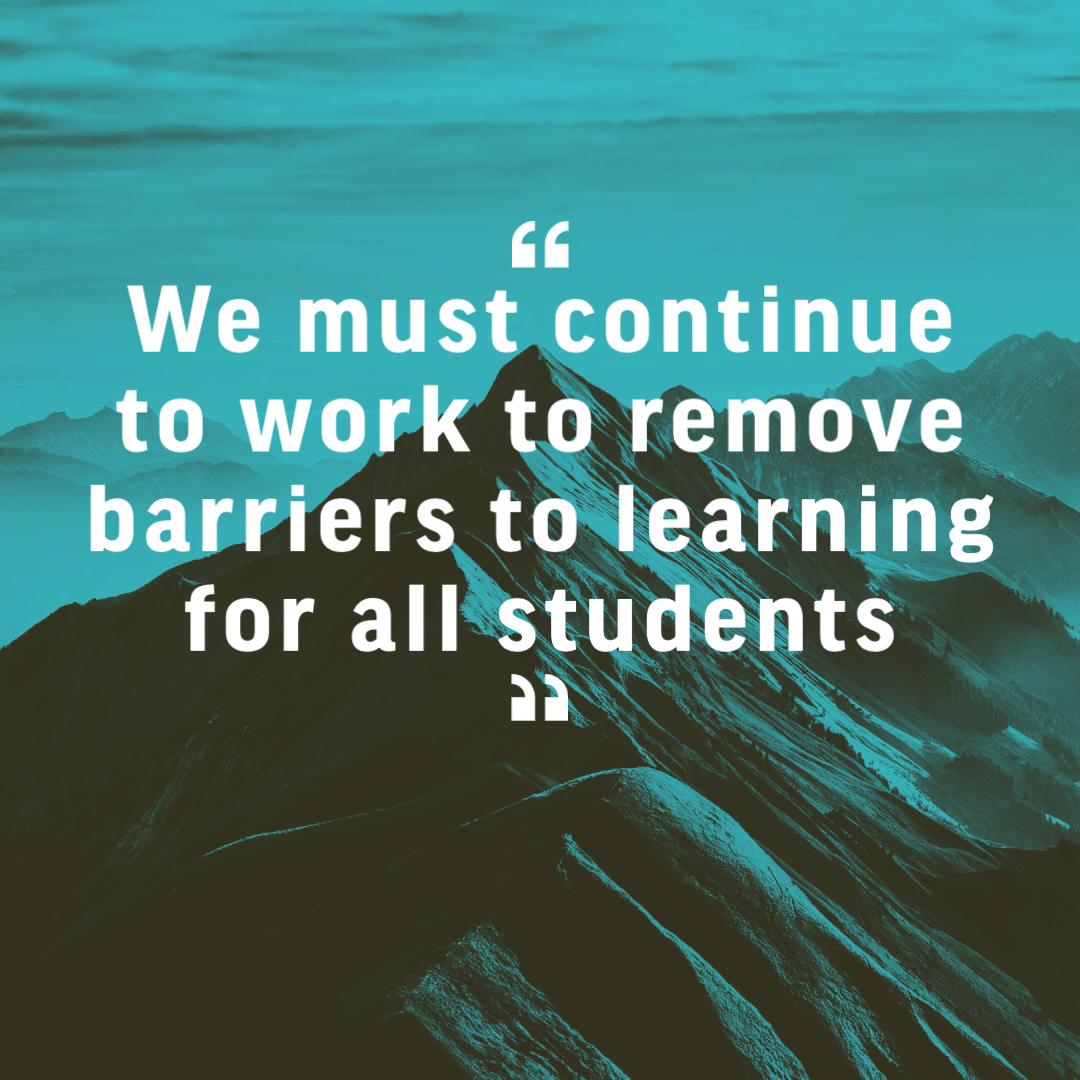 Over the past six months, I have become increasingly more focused on how we alleviate barriers to learning for our students. With the move to emergency remote and hybrid learning, I have grown more aware of this need. I have seen students struggle with connectivity issues at home. I have spoken with parents, grandparents, and guardians who were beyond frustrated with technology and devices as they sought to support their students in digital learning. This, coupled with the focus on ensuring equity among all students, has forced me to pause and really think about how we can ensure that technology supports learning with all students. I have spent the past six months working with an extraordinary ESL teacher, Mariel Gomez de la Torre-Cerfontaine (@MGomezdelaTorre) on developing and delivering a powerful professional learning presentation titled "The Power of WE: How Technology Helps ELs." Mariel brings a career worth of experience in supporting students whose primary language is not English. She grew up in Peru and lived in the Netherlands before coming to the United States. She is very focused on literacy and helping students improve their abilities to read, write, speak, and listen. I have learned how to better support EL students and so much more from Mariel. Another benefit from working with Mariel is that I have come to realize that what is good for helping one type of students can also support other students. For instance, the website, Rewordify, will take a passage and help break down complex words into more student friendly and easier to understand terms. Here is a short video demonstrating how to use this site (which is free for use by the way). While Mariel focused on using it to help break down text for her students learning to speak English, I have used it in the past to help students struggling to comprehend Shakespeare. Based on my experiences, I can see how this site would also support struggling readers and special education students as well. This site is very straight forward for students to use as it involves only a copy/paste function. As I continue to think about the many barriers to learning that exist, I increasingly saw Microsoft's Immersive Reader stand out. As an Apple person, I often did not pay as much attention to Microsoft products due to my internal bias for Apple. By not paying attention to the developments that Microsoft has invested in education support, I missed out on some amazing developments and arrived late to the party. Microsoft has now caught my attention with carefully designed tools that will support all learners especially with their Immersive Reader. I started using Immersive Reader after its integration with Wakelet. When Wakelet added Immersive Reader to their ecosystem, the game changed. While Wakelet has always been an an amazing tool for curation and innovation, the addition of Immersive Reader to their ecosystem moved Wakelet even further into "awesomeness." Through the use of Wakelet and Immersive Reader, students are able to take websites and transform them into environments were many of the barriers to learning are eliminated. These practices include the following:
In working with Mariel and others, the transition feature is powerful. The translations are much "tighter" than other translation tools. I am impressed with Immersive Reader's ability to eliminate many barriers to learning. Immersive Reader integrates with other tools such as Flipgrid and Microsoft Office. I have recently started using it with Microsoft Lens, a scanning app where you can take a picture of a text and export it to Immersive Reader. The potential of Immersive Reader to help all students should cause all teachers to pause and integrate its use into their classroom. My excitement continues to grow as technology evolves to better support all students and reduce their barriers to learning. We as teachers must ensure that we support all students and remove barriers to learning. What works for one group of learners often works well for other groups of students as well. I encourage you to spend time investigating various tools that eliminate barriers to learning. Don't forget to check out Rewordify and Immersive Reader.
1 Comment
|
Brian's Blog
The ideas shared here are my own and do not necessarily represent my employers, associations, or organizations. These thoughts are entirely my own. Archives
May 2024
Categories |
 RSS Feed
RSS Feed